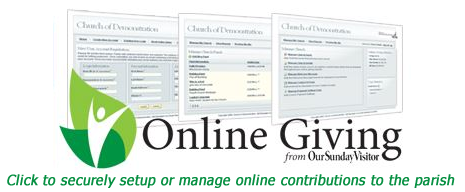Follow the steps below to setup automatic online contributions that are secure, easy and free to you.
| Step 1: | Visit our church website at stjosephtheworkerpa.org (the website address is also located in our bulletin). Once on our website, click the Online Giving logo. |
| Step 2: | On the Welcome to Online Giving page, click the Sign up for a New Account and fill out the short form and click Submit. |
| Step 3: | Wait for the validation email to arrive and click on the link it provides. It will return you to the Welcome to Online Giving page where you can then log in using your newly created username and secure password. |
| Step 4: | From your personal and secure online giving page, click My Payment Methods to identify which bank account you want to use as your payment source. |
| Step 5: | Once you have identified your payment method, you are ready to make your offertory gift. From the Manage My Account drop down menu, select Give a New Gift. From this screen, select which collection you want to gift and fill in the prompts. The little blue “I” in front of the collection gives additional information about that fund. |
You can literally automate most of your offertory giving to St. Joseph The Worker in just a few minutes. Any questions can be emailed to Scott Staub.